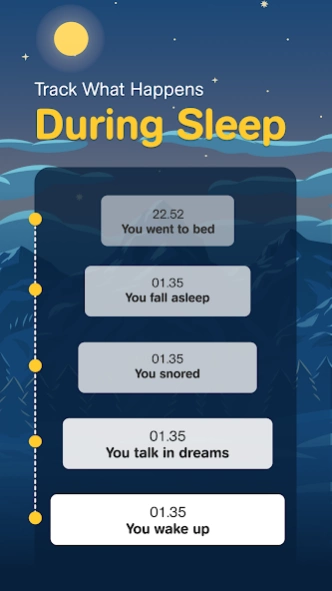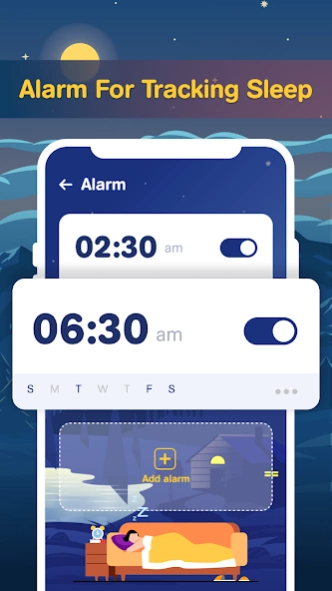Smart Alarm clock: Timer App 1.25
Free Version
Publisher Description
Smart Alarm clock: Timer App - An ultimate alarm clock, Set alarms to Wake up easier with loud alarm clock.
The Smart Alarm Clock; Timer App - a feature-packed app is a free alarm clock for heavy sleepers comes with multiple loud alarms and gentle wake-up options, ensuring you never oversleep again. Set multiple alarms with personalized music and alarm sounds for a perfect morning routine.
Our Gentle Alarm Clock facilitates to remind your important activities. Set multiple alarms with different names to remind each and every single task on time. Our Music alarm clock allows you to set your favorite music on alarm. It is a simple alarm clock where you can find what you want and easily set multiple alarms.
Loud Alarm Clock:
Experience the power of our loud alarm clock with a variety of alarm sounds for Android devices. Never worry about sleeping through your wake-up alarm again! Music alarm app is a loudest alarm clock for those who are nap lovers. Save time with alarm app download and set alarm for heavy sleepers.
Simple Alarm Clock:
With this smart alarm app, you can easily set multiple alarms for various occasions and needs throughout your day. Such as set alarm for heavy sleepers and it will be a loudest alarm clock for you.
Gentle Alarm Clock:
Say goodbye to jarring wake-up experiences! Our Smart Alarm Clock; Timer App provides a gentle alarm that gradually wakes you up, mimicking a natural sunrise alarm clock.
Custom Alarm Clock:
Customize each alarm with your preferred alarm sounds, music, and settings to suit your individual preferences.
Free Alarm Clock App:
Enjoy all these fantastic features with our free alarm clock app - no hidden costs or subscriptions!
Loud Alarm Clock for Heavy Sleepers:
This alarm clock is specially designed to cater to heavy sleepers, ensuring they wake up on time, no matter how deep their slumber. Our Music Alarm Clock allows you to set your own music as an alarm tone.
Sunrise Alarm Clock:
Embrace the beauty of a sunrise alarm clock, as our app gently wakes you up, making mornings brighter and more pleasant.
Set Multiple Alarms:
Easily set and manage multiple alarms to cater to your unique schedule and daily routines.
Smart Alarm Clock:
The intelligence of our smart alarm clock; timer app lies in its ability to adapt to your needs, providing the perfect wake-up experience.
Alarm App Download:
Download our free alarm app and discover the convenience of managing your wake-up alarms effortlessly.
Wake up Alarm:
This app features a smart wake up alarm, ensuring you rise and shine on time, ready to seize the day.
Morning Alarm:
Start your morning’s right with our morning alarm feature, complete with a variety of alarm sounds for Android devices.
Alarm Clock App:
Embrace the convenience of our alarm clock app, offering an array of features to suit your wake-up needs.
Set Alarms:
With just a few taps, you can set alarm that is perfectly tailored to your preferences and daily requirements.
Free Alarm Clocks for Android:
This app is one of the top-notch free alarm clocks for Android users, packed with all the necessary features to enhance your mornings.
Download the Smart Alarm Clock; Timer App now and revolutionize the way you wake up. Say goodbye to oversleeping and embrace the joy of personalized, gentle wake-up alarms tailored to your unique sleep patterns and preferences.
About Smart Alarm clock: Timer App
Smart Alarm clock: Timer App is a free app for Android published in the PIMS & Calendars list of apps, part of Business.
The company that develops Smart Alarm clock: Timer App is Witech Studio. The latest version released by its developer is 1.25.
To install Smart Alarm clock: Timer App on your Android device, just click the green Continue To App button above to start the installation process. The app is listed on our website since 2024-01-22 and was downloaded 4 times. We have already checked if the download link is safe, however for your own protection we recommend that you scan the downloaded app with your antivirus. Your antivirus may detect the Smart Alarm clock: Timer App as malware as malware if the download link to com.smartalarmclock.forheavysleepers.mathalarmclock.alarmyclock.intelligentalarm is broken.
How to install Smart Alarm clock: Timer App on your Android device:
- Click on the Continue To App button on our website. This will redirect you to Google Play.
- Once the Smart Alarm clock: Timer App is shown in the Google Play listing of your Android device, you can start its download and installation. Tap on the Install button located below the search bar and to the right of the app icon.
- A pop-up window with the permissions required by Smart Alarm clock: Timer App will be shown. Click on Accept to continue the process.
- Smart Alarm clock: Timer App will be downloaded onto your device, displaying a progress. Once the download completes, the installation will start and you'll get a notification after the installation is finished.